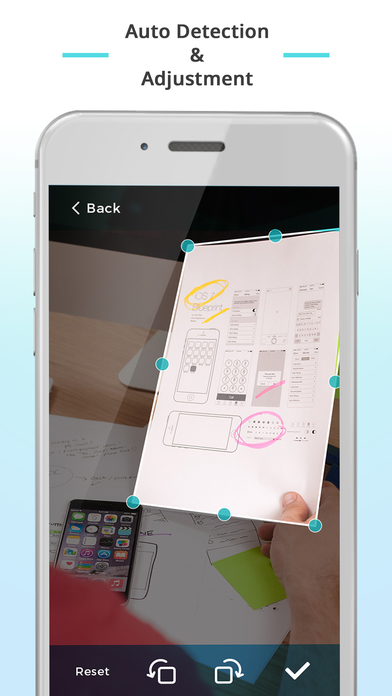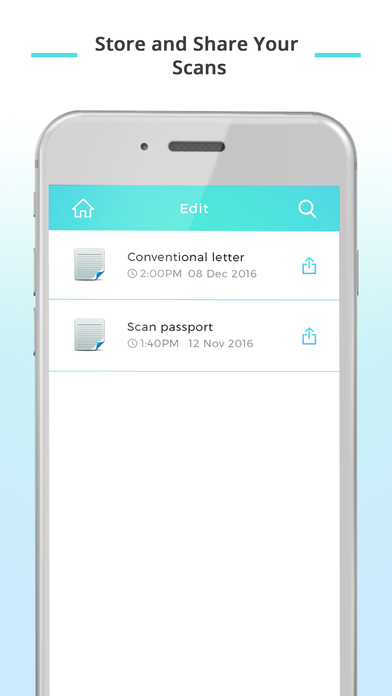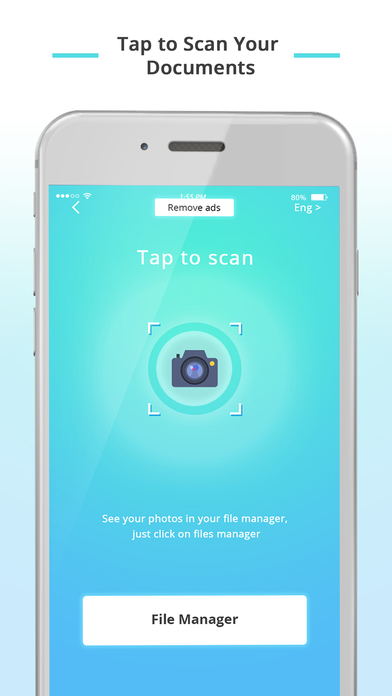Quick PDF Scanner | Scan Documents to PDF
Scan documents and images into Sharp & clear PDF and share them via email, fax, print or save to your cloud storage.
When you have a need of sharing the digitized documents is uncertain. Getting the document scanner everywhere or keeping it with you every time is not feasible. That’s where Quick PDF scanner app can help by turning your ios device right in your hand to powerful document Scanner that can scan documents, photos, tickets and receipts etc.
The full feature free Quick PDF scanner app with the intuitive interface with large buttons allow you to scan, store and share the scanned documents with anyone in less than a minute.
Have a look at the features that will certainly mesmerize you:
- The fast scan mode lets you scan, store and share the scanned document in a matter of seconds
- The smart scanner camera auto-selects and crops the document to scan within the camera view
- Allows you to readjust the document scanned with crop levels and zoom
- Scan the images or documents in portrait and landscape orientation
- Scan documents in Black, white or gray color filters for easy reading
- Scanned documents are saved as images and PDF file
- Various image formats are supported such as JPEG, GIF, PNG, BMP and WEBP
- Multipage documents are scanned in the batch
- Documents can be searched by name and date of creation
- Bespoke interface enable faster scans
A simple guide to using the Quick PDF scanner app:
- Snap the picture of the document via Phone’s camera or import from local storage, or cloud storage like Google drive and Dropbox
- The Quick PDF Scanner auto-converts the document or image into PDF
- Enable the fast mode to scan and share the document via email
Any Issue or Suggestion for Quick PDF Scanner, Welcome to mail to [email protected]